Here are the paintings you should be looking for:
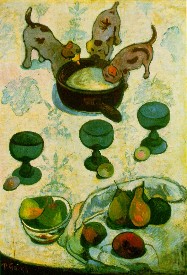

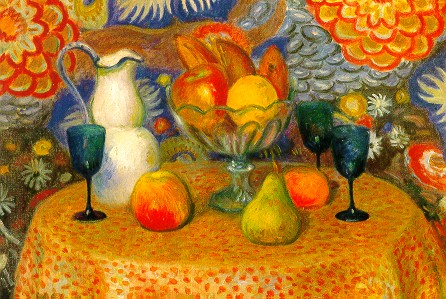


Materials:
Purpose:
Procedure:
The local art gallery, Metro Art Museum (1200 Main Street),
is sponsoring a special exhibition on still life paintings, A Day in Still
Life. The exhibition will feature a special luncheon for community
businesspersons. Since you work at the gallery part-time, you have been asked to
develop a professional brochure that can be mailed out to community businesses
to advertise the exhibit, tell about the famous artists, and provide a form for
the businesspersons to fill out that wish to attend the event.
The event will be held on June 15 at 11:00 a.m. at the Metro Art Museum. Paintings will be on display and art critics will speak about the various paintings until noon. At that time, all participants will have a catered meal featuring a menu of glazed chicken breast, fettuccine alfredo, and Caesar salad. Dessert will be a selection of either cheesecake or chocolate mud pie. The price for the exhibit and luncheon is $20 per person. More information can be obtained by calling you at the museum at (573) 555-0392. Be sure to note that registration forms must be returned by June 1.
In the brochure, the middle spread should be graphics of some of the artwork and short biographies on the artists that will have work on display. Select from the following paintings (at least include two pictures):
The very back panel (when folded) should be a mailer with a place for a postage stamp, the museum return address (use the address above and your hometown/ZIP), and your name as Event Coordinator; the panel that folds in should be a registration form for the conference (be sure to turn it around so that there is ample room; use right tabs with line leaders to make sure lines are even rather than pressing the underscore button repeatedly); the front cover panel should be elegant and include the name of the event, the date, and the location (graphic optional, but an attractive border would be a nice touch).
Use your own judgment about format, but remember that the event is for professionals and the brochure should reflect this. Use consistency throughout the publication (one font for headings and one for body text; body text size 10 or smaller), and incorporate the use of at least one text box (besides the one with the registration form).
If possible, print the brochure on heavyweight paper on both sides. Fold and return to your supervisor for approval before mailing.
Note:
Please be sure to check the grade sheet for detailed information
on how this assignment will be scored. Use it as a planning guide and re-check
upon completion of the assignment to be sure you have accomplished all project
requirements.
Additional Information:
MS Publisher Users--To set up a trifold
brochure, create a blank document, change page setup to landscape (File, Page
Setup), change page margins (Arrange, Layout Guides) to 0" all the way around,
set layout guides to 3 columns, 1 row (Arrange, Layout Guides), then create the
brochure in the white space. Be sure to add a second page so you have six panels
(Insert, Page).
MS Word Users--To set up a trifold brochure, change your page setup to landscape and margins to .5" or less if your printer can handle it (File, Page Setup). Then, set up your page in three columns (Format, Columns, 3) with a width of 2.64" and spacing of 1". Be sure to insert a second page for the next three panels (Control-Enter). In Word, your brochure will require more planning. Be sure to plan out what you want on each panel because since you will be typing directly on a page and not in text boxes like in Publisher, moving things around becomes much trickier! Also, when creating the registration form, you will have to create a textbox and change the text direction (Format, Text Direction).
All Users--Be sure to save frequently!!!
Grade Sheet (be sure to turn in with your folded printout!)
|
Here are the paintings you should be looking for: |
|
|
|
|
|
|